When building a website or program, having a user interface (UI) specifications document ensures that all the essential elements are included and that they operate as intended. This blueprint will also prevent errors that may be difficult to correct after launch.
Updated October 18, 2022
A UI specifications document describes in detail what a website or application should contain. It includes the page layout, what data elements to include, how each can be accessed, and other valuable information. It also defines how a user will interact with the page or application.
Hire an expert that specializes in UX design & UI design to assist with your user interface (UI) specification documents.
Why Web Developers Need UI Specifications
A detailed UI specifications document makes it easier to develop a website or app because it specifies the elements and features that should be present, so the developer has a clear overview of what the website will look like as an initial mockup or template.
Having a detailed description and layout of the web elements within a UI spec can help developers see where errors or problems may pop up. It also gives developers a better idea of how users will interact with the website or app.
Additional Reading: ‘UX Design vs Web Design: Key Differences’
User Interface Design Guidelines
A great web design can have a huge impact on your business’s credibility, the amount of time people spend on your site, and the likelihood they will make a purchase.
As a result, creating a beautiful website with an intuitive UI is essential to growing your business online.
In 1990, prominent usability experts, Jakob Nielsen and Rolf Molich, established UI guidelines that ensure an intuitive site design.
Expanding on the eight golden rules of interface design, they determined 10 ways web developers can improve the usability of a website. Here’s what you need to know.
Read this: ‘Five Elements of UX Design’
10 UI Specifications for Web Developers
User interface specifications help developers create key evaluations for end users.
- System status visibility
- System matches real world
- User freedom and control
- Standards and consistency
- Error prevention
- Recognition over recall
- Flexibility and efficiency
- Minimalist aesthetic
- Error recognition, diagnosis, and recovery
- Assistance and documentation
Explore the ten UI specs that all developers should look for within a design system.
1. System Status Visibility
The system status should be highly visible and easy to understand. Users should quickly be able to understand system operations with little difficulty.
Additional Reading: ‘What are Annotated Wireframes & Why Use Them’
2. System Matches Real World
Information should be presented in a logical order. Concepts used should match user expectations and mirror real-world experiences.
Explore our directory of product design experts.
3. User Freedom and Control
Redo and undo options as well as any backward steps allow users control and freedom. Ensure that any iterations have an ease of control within any points of interaction design for users.
4. Standards and Consistency
Make sure that elements like graphics and terminology are consistent across all platforms. By following industry and internal standards, you can avoid confusion and potential issues, and it makes crafting your requirements specification much easier.
5. Error Prevention
Error prevention involves eliminating and flagging actions and elements that may cause issues. When done properly, this reduces the chances of the user becoming frustrated while using the application.
6. Recognition Over Recall
Focusing on recognition over recall minimizes cognitive load. Employing easy to recognize elements makes it easier for users to navigate the page.
For example, a camera icon immediately tells the user that clicking on it will allow camera access and allow them to take a picture.
![]()
Source: Apple
Specific typography can also guide users through your design if they’re simple.
By streamlining the users’ workflow, you can enhance user experience.
7. Flexibility and Efficiency
Achieve navigation efficiency by using function keys, abbreviations, hidden commands, and so on. You can improve flexibility by offering customization options that allow users to tailor the interface to their needs and preferences.
8. Minimalist Aesthetic
Avoid clutter. Display only what is necessary and remove other unnecessary and distracting elements. Not only do they hinder the user from absorbing vital information, but they may also affect the speed of the page or application storage size.
Consequently, minimalism has become popular over the last few decades, especially in tech. It can be recognized by the use of skeuomorphic designs and white space.
Apple has led this design revolution by focusing on simplicity in their app design, layouts, and even their website.
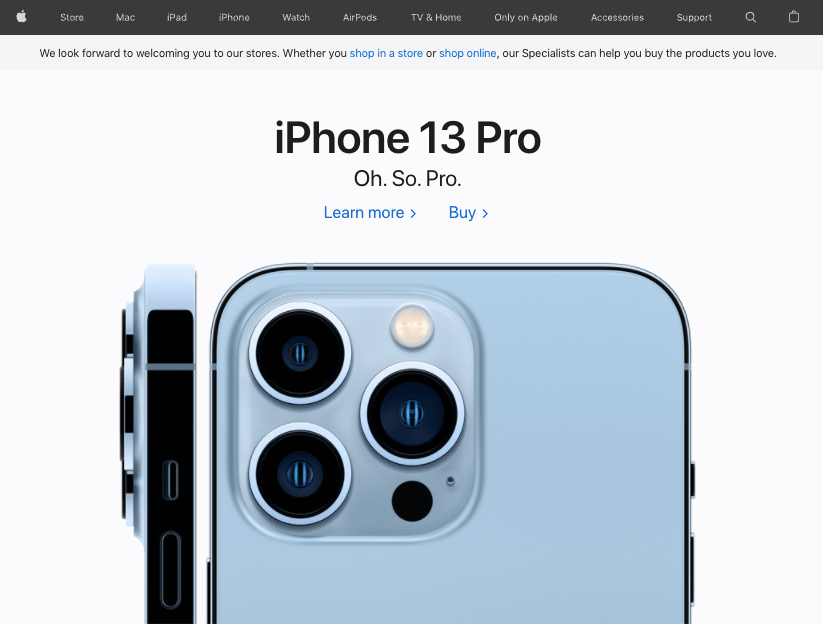
Source: Apple
Notice how the site uses white space to emphasize their newest product. At the same time, their horizontal bar menu makes it easy for users to find the information they're looking for on the Apple website.
9. Error Recognition, Diagnosis, and Recovery
State error messages in simple language. Make sure each message explains what happened, how it happened, and what can be done.
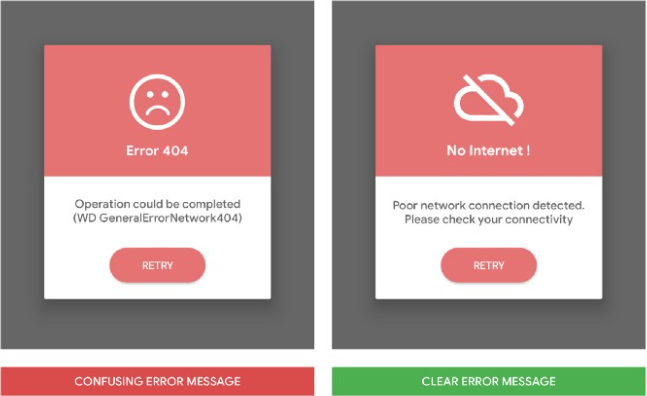
Source: UX Design
When possible, avoid using technical terms or too many acronyms. The text should help users recognize, diagnose, and recover from errors.
10. Assistance and Documentation
There are times when a user encounters a problem that may need a specific type of solution as well as documentation.
Ensure that users could easily locate the element or button should they require help. Instructions should guide users through each step to resolve the problem.
Elements of a UI Specifications Document
Each UI spec document should have the following elements to help use cases:
Following these elements will assist with usability testing.
Visual Overview
Create a visual overview of the screen, specifically the layout for each page. It should show what a user will see on the completed website. A screen overview can be done on paper, a Word document, or other software.
Make sure to label each section clearly. Include a detailed description of the elements included in each section.
Display Rules
Display rules determine how elements are sorted and which are displayed at certain times. For example, only the dimensions of an item appear when hovering over an image. The page shows more details when the user clicks on the image.
Messaging
Determine whether it would be helpful to include certain messages in certain conditions. Know what these messages would be and ensure that they would be clear and easy to understand.
Links, Signs, and Icons
Evaluate the included links, signs, and icons on the page. It should be clear where they lead to or what they do. Ensure their consistency, especially with signs and icons, to avoid confusion.
UI Specifications: Your Blueprint to Success
Understanding your user’s needs and expectations is the most important aspect of creating a UI specification document. A website or program need not be complicated for it to be effective. A simple, easy-to-navigate page is more appealing than a complicated and confusing one.
When making a UI specification asking whether an element is essential before thinking of including them is a good practice. Focus on including functional requirements before adding non-functional ones. Avoid the use of complicated terminology, especially when it comes to instructions and guidelines.
Teams that have a UI specification document in place will have seamless product management that will lead to successful, visually-appealing projects.
Additional Reading: