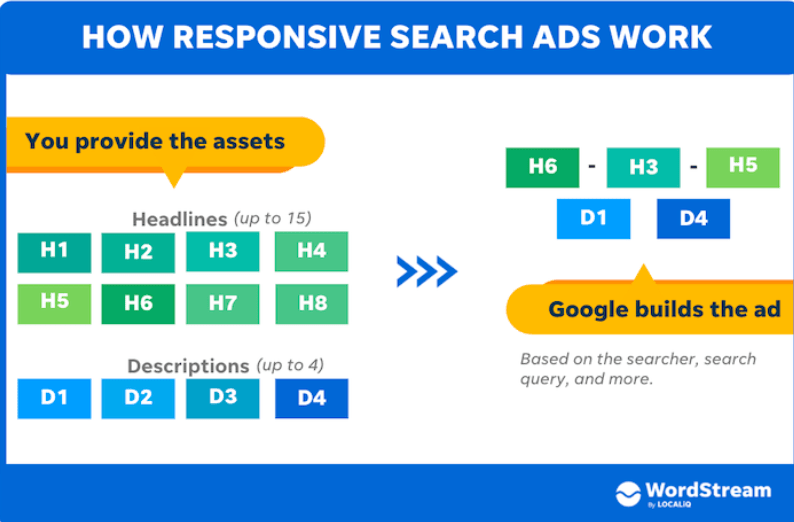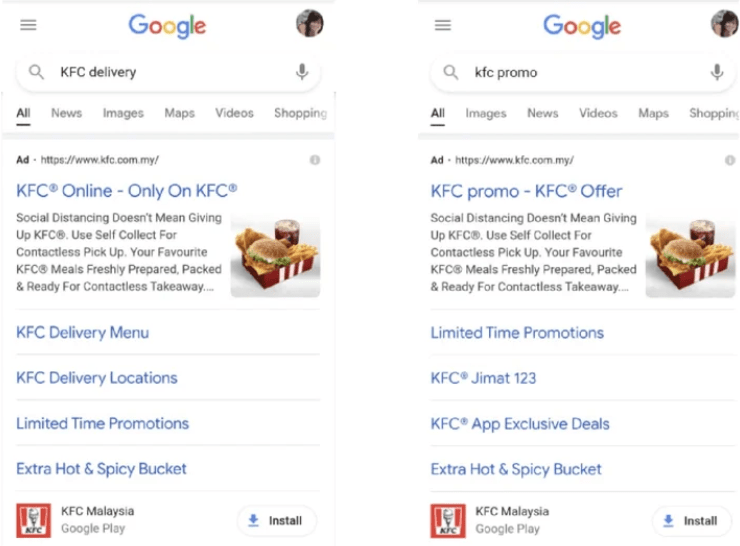Learn the importance of responsive search ads for businesses and how they can help you optimize your ad campaigns.
Do you find setting up responsive search ads confusing or even irrelevant?
Ads are a critical factor in B2B marketing, and the more you personalize them, the better they perform - something that all marketers know.
But B2B marketers also know that ads are expensive and can burn a hole in your pocket unless they give returns. At a minimum, the typical cost per click is between $2 - $4, but is often much more for highly searched keywords.
Hence, personalization is critical to get better, as is automating your ad campaigns to save money and get returns.
This is where responsive search ads come in. This is a powerful ad feature Google provides to all advertisers.
They allow you to balance being creative and strategic to maximize your Click-Through Rate (CTR) and Conversion Rate (CVR) - the two most critical aspects of any ad campaign.
In this post, we’ll guide you through setting up responsive search ads that hit the bullseye every time, simplifying the complex task into manageable steps.
What Are Responsive Search Ads?
Responsive search ads are a versatile and dynamic tool primarily used in Google Ads.
They enable advertisers and marketers to input multiple headlines and descriptions for a single ad.
The strength of these ads lies in their adaptability; Google's algorithms will experiment with various combinations of your inputs, displaying the most effective and relevant version to each individual user.
Whether it's a product feature or a unique selling proposition, responsive search ads can highlight what matters the most to your potential business customers. Let's explore more of their benefits.
Why Create Responsive Search Ads?
Google recommends that you integrate responsive search ads into your marketing strategy.
What happens when you use this feature is that you leverage the automation that Google provides. It uses the search engine's built-in artificial intelligence (AI) capabilities to automatically test different combinations of your ad's headlines and descriptions. All you need to do is provide the creative content for your headlines, URLs, and descriptions.
Not to mention, no one knows more about your users than Google! So, it can best serve your lead generation and sales needs by customizing your ads dynamically.
Consequently, this can save you time when creating ads and give you access to more data on how users interact with your ads.
Also, responsive search ads are particularly effective for B2B marketing, allowing for more creativity in messaging while still maintaining a strategic approach.
There are other specific benefits to creating responsive ads:
- Personalize ads that match your audience's location: 80% of customers are willing to do business with a brand that personalizes content, and 83% will give away data for such efforts, making personalized ads highly valuable.
- Reach more potential customers: With content variations, you catch the eye of more people who will find different messages appealing.
- Have messages adapt automatically to different device types: Google will use shorter or longer headlines and descriptions based on the devices people see your ads on.
For these reasons, you should include responsive search ads in your marketing toolkit and learn how to set it up the best way.
How to Set up Effective Responsive Search Ads
In this section, we won't go over the technical steps you need to create responsive search ads. They are simple and intuitive if you're familiar with the Google Ads dashboard. There’s also plenty of documentation to set them up.
What you should learn is how to optimize the options you do have. We'll cover this in detail now.
1. Understand Your Target Audience
Meaningful ads are possible when you know your audience well.
You should have a thorough understanding of not only who they are but also their purchasing behavior, pain points, and desires.
Use this knowledge to create headlines that resonate with your target audience and entice them to click on your ad.
For example, if your target audience is small business owners, you could include headlines such as 'Simplify Your Business Processes' or ‘10x Your Small Business With Our Services’.
You not only create variations of your copy but also increase the chances of attracting the right clients.
Google will tailor your ads according to different parameters, including locations. So, make sure you include a few versions that mention a specific region, city, or state.
2. Write Variations of Ad Copy
The whole point of responsive search ads is to provide different options for Google to test and determine the best version.
Therefore, you must write several headlines and descriptions. You have to provide the following information for an ad:
- Write a short headline and provide up to five versions
- Write up to four descriptions
- Add a URL for a specific landing page
- Add a call-to-action (CTA)
- Add promotion text, for example, 'Get 30% Off'
All in all, you can provide up to 15 headlines and 4 descriptions for a single ad. Google will test different combinations of these pieces of content and focus on what works best. And the different combinations will give you thousands of possible ad variations.
It's certain that some of them will work better for your audience than others. Make sure you use all the variations available to attract the most clicks.
3. Leverage Keywords
People use keywords and phrases to find what they need. For example, someone looking for landscaping services will type in 'landscaping company' on Google.
So, it's essential to use keywords that are relevant to your product or service and those that you know people search for.
Keywords can help Google better understand what you're offering and who should show your ad.
Here’s an example: for people seeking ways to learn programming, use ‘programming courses’ or ‘free coding bootcamp’ depending on your offering.
Below is an image of a responsive ad in action for KFC. By using responsive headlines, the ad copy varies according to the user’s keyword and intent.
By including keywords in your headlines and descriptions, you have a better chance of reaching the right people.
4. Pin Important Headlines
It's important to remember that headlines and descriptions can appear in any order by default when you create a responsive search ad.
However, Google allows you to 'pin' headlines to control where they appear in your advertisement.
Say you want to ensure that a disclaimer or offer appears in all your ads in the same place, then go ahead and write your headline or description.
Check out an example below. This ad by Starcom, a Samsung media agency, uses pinning to ensure that the product’s main features remain the same in all responsive search ads.
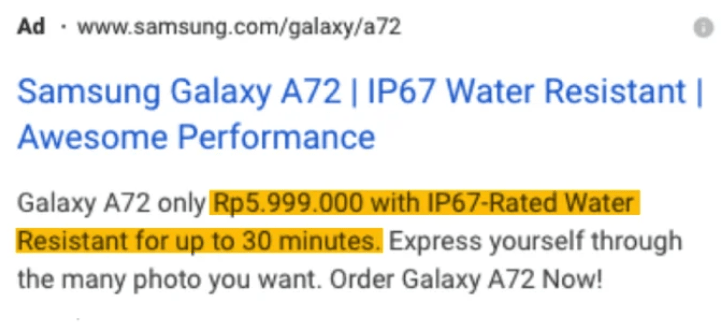
Edit your ad and click on the content you want to pin - the symbol for it will appear next to it. Click on it, and that specific content will remain in the same position on all your ads.
This is important because you want to ensure that any crucial information appears in the right place and won't get lost among other variations.
5. Create a Good Landing Page
You might be tempted to add a URL or link on your ad to your home page or pricing page. But it's worth considering a specific landing page for your ad.
Having a unique page dedicated to the product or service you're advertising can help improve your conversion rates and provide a better user experience.
Plus, if visitors see exactly what they're looking for, it increases the chances of them taking immediate action - like filling out a form or making a purchase.
You can quickly build a landing page for your WordPress site using a plugin. A brand like SeedProd will ensure you have a visually appealing landing page with a clear CTA that's easy for users to follow.

Check out the example of a landing page in the image above. You can create such an attractive page on your own with a simple plugin.
6. Optimize Your Call to Action
Your CTA is a final but critical detail in an ad. It's what tells people what to do next after reading your copy.
So, use a CTA that makes sense for the product or service you're advertising.
For example, if your ad promotes a free trial of your software, use 'Try it Now' or 'Get Started Today' as your CTA.
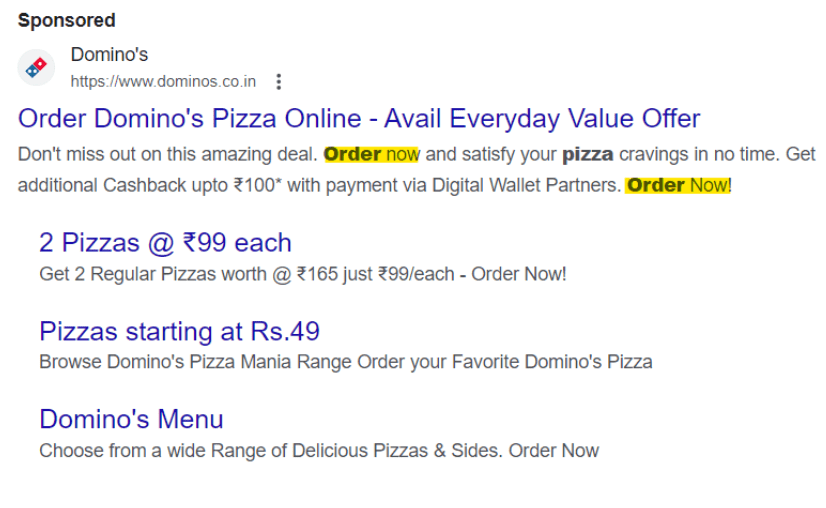
Example of calls to action in a Domino’s Pizza ad.
In general, the more specific and actionable your CTA, the more likely people are to click on it. So, don't hesitate to create one tailored to your audience and product.
7. Test, Analyze, and Test Again
There's no ad copy so well-written or strategy so well-planned that it can't be improved.
Google Ads will give you insights into how each ad is performing, and this data is crucial to understanding what's working and what isn't.
Keep testing different headlines, descriptions, and pinning options until you find the winning combination for your audience.
Also, a good chunk of the work is done for you as Google tests different combinations. But it's essential to monitor the data and make any necessary tweaks to ensure your ads are effective. And remember, even with responsive search ads, there's always room for improvement.
Grow With Responsive Ads
Setting up effective responsive search ads is not a one-and-done task.
It requires continuous effort, testing, and optimization. But the potential benefits make it worth it: improved click-through rates, better conversion rates, and reaching your target audience more effectively.
The truth is that you're likely losing out on potential customers if you're not taking advantage of responsive search ads.
So, take the time to use features that Google offers as part of its services and create winning ad combinations that reach your ideal clients.
Hire a trusted PPC agency to help your business with responsive search ads.