In the world of digital marketing, any tool that can help improve processes is needed. Take a look at some of the best Chrome plugins that help manage a variety of tasks that will help with productivity, insights, and efficiency.
Who doesn’t love a convenient, free Chrome plugin that makes life easier?
As a digital marketer, there are so many things to keep track of on a daily basis: projects in various stages of development, new leads, existing clients, reporting, research, and so much more.
You need all the extra help you can get to keep your mind, desktop, and files as organized as possible while saving time and adding convenience to your browsing experience.
So, we made this list of the 12 best Chrome plugins for digital marketers in 2020.
12 Chrome Plugins for Digital Marketing Experts
- Hunter.io
- LastPass
- Grammarly
- HubSpot
- Seamless.ai
- RingCentral
- IFTTT
- Buffer
- Canva
- MozBar
- BuiltWith
- SEMRush
1. Hunter.io: Find Contacts for the Sales Process
Hunter.io might be the single best Google Chrome extension for marketers. With the power to help you find executive- and management-level email addresses for just about any department, this resource puts you one step away from landing the deal of a lifetime or generating backlink opportunities for your new content.
Here are a few of the features we really like about Hunter.io:
- Get access to contact information of employees from the site you are currently on
- Search by name, position, company, and more
- Qualify email contacts with the accuracy rating from Hunter.io
- Save leads to email lists for easy outreach campaigns
- 50 free searches per month
Hunter.io can help digital marketers find email contacts within seconds, helping their outreach tremendously. Users can search domains and verify any email addresses they come across.
2. LastPass: Share Passwords Securely
Do you manage a large team that needs constant access to multiple accounts for your digital marketing efforts? If so, you have probably run into the problem of securely storing and sending passwords to employees or co-workers.
LastPass offers a one-stop, free solution for sharing, storing, and securing passwords that is safe and easy to use.
This solution helps in a few key ways:
- Save more than just passwords (PDFs, files, webpages, and more)
- Manage everything for all employees from one secure portal
- Easily use on any device on just about any browser
- Generate, store, and send secure passwords confidentially
- Autofill passwords on sites to save time
LastPass makes your business more secure.
3. Grammarly: Perfect Content Every Time
Grammarly may be the most intuitive tool content writers can use in order to drastically improve their grammar, spelling, and overall workflow.
Grammarly makes helpful suggestions, continuously helping even the best writers to improve their craft.
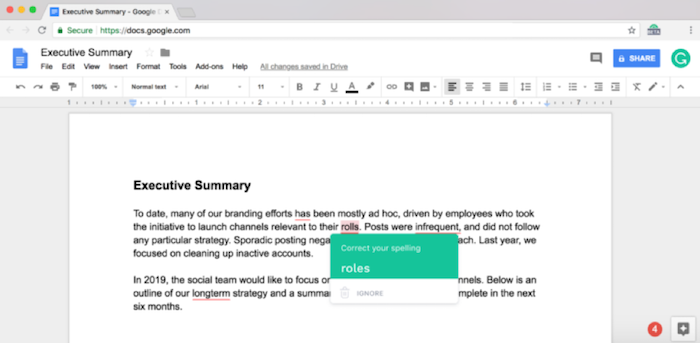
The extension underlines misspelled words in red so it grabs the reader's attention.
Besides highlighted specific errors, Grammarly works in numerous ways:
- Works on Docs, LinkedIn, Facebook, and other social media platforms
- Creates and stores documents in an online editor
- Offers updates on your progress and insights into your writing style
- Contextual spell check — it even finds when you used the wrong word
All of these can help content creators ensure the highest of quality within their pieces, no matter the forum.
4. HubSpot: Automate Email Outreach
HubSpot is simply one of the best CRM platforms on the market today. The extension allows users to easily automate email outreach and get key insights into your audience in order to improve the sales process, increase efficiency, and save time, just by synchronizing with your Gmail.
Through using the HubSpot extension, marketers can:
- Create email and share templates
- Easily sync their contacts' data with their lead profile
- Automate email campaigns and get insights into open and response rates
- Schedule meetings to their calendar instantly
- Build their sales pipeline while still in their browser
- Connect with CRM software, such as ZenDesk and Outlook.
All of these functionalities will streamline internal communication and other processes. Having this automation will lead to more leads and outreach.
5. Seamless.ai: Build Lists and Leads Automatically
Seamless.ai leverages the power of intelligent software to build email lists of highly qualified leads for your sales pipeline.
The completely free and easy-to-use software finds contacts and works on all websites.
6. RingCentral: Manage Your Call Schedule
RingCentral is an online CRM that allows marketers to easily integrate their accounts right into their Google Suite, turning it into a complete marketing hub.
Users can merge different numbers and have conference calls on the RingCentral extension.
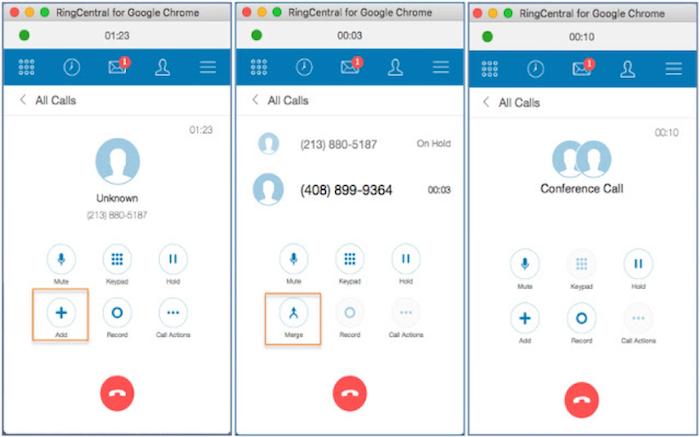
Through RingCentral, users can schedule meetings, track contact history, combine contacts, and save calls.
7. IFTTT: Consolidate Applications Easily
It can be a massive frustration for digital marketers to sync complex sets of data across different online platforms. IFTT connects your apps and devices and saves a lot of time because of its intuitive workflow.
The extension works for a lot of online marketing platforms and users can choose specific fields for their data.
8. Buffer: Store Multiple Channels in One Place
Managing social media can be a bit of a pain. Buffer allows you to easily manage all of your social media profiles in one place.
With Buffer, you can post, schedule posts, check insights, collaborate, and more.
Along with integrating with all of the popular social media channels, users can gain insight into their posts' performance.
9. Canva: Design Creative Campaigns
Canva isn’t as complex as Photoshop, but for simple design projects for advertising campaigns, it is absolutely the best option on the market.
Its extension allows users to choose from hundreds of pre-made designs for social media posts. Simply drag and drop the template you want, make a few changes, and post it to your social media platform.
Some of Canva's features include:
- Hundreds of premade layouts
- Choice of custom fonts, elements, photos, sizes, and more
- More than 1 million free images to choose from
- Powerful photo editing tools
Once a marketer creates a beautifully designed campaign, they can easily store the artwork to the cloud.
10. MozBar: Monitor the Competition
MozBar has all you need to get the stats on your competition and gain insights into search results pages.
Users can view the DA and other metrics of different search results using the MozBar.
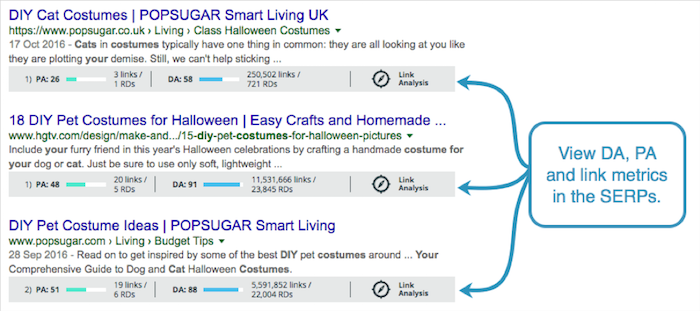
Using this extension, marketers can access specific keywords, expose page elements in HTML, export data to CSV files, and perform other SEO-related tasks.
11. BuiltWith: Discover Platform Beginnings
The BuiltWith extension allows users to learn what platform and what technologies a site is built with within seconds.
Users can see how a site is constructed, what technologies were used, and what strengths and weaknesses it has. Digital marketers can also get an insight into their competitors.
12. SEMRush: Receive Complete SEO Data
SEMRush allows users to gain complete insights on a website or page with a single click.
Through the extension, digital marketers have access to keywords, rankings, URL structure, and traffic insights.
What Is the Best Chrome Plugin for Digital Marketing in 2020?
When it comes to the world of digital marketing, there are plenty of Google Chrome extensions that will meet your needs and perform seemingly imaginable tasks.
If you are looking to stay more organized, find more leads, manage your email and social media outreach, combine your CRM in one place, and automate your outreach, these are by far the most affordable and effective tools on the market.