Businesses need to optimize the main parts of their website, including navigation, title and header tags, on-page content, visuals, and social media integration. By focusing on these key web page elements, a business can effectively engage with its target audiences through its website.
Updated December 13, 2022
In this day and age, it's vital for companies to have their own websites. Statistics show that 47% of people will visit a company's website before making a purchase, and countless people rely on company sites to find out more about brands they're interested in buying goods and services from.
But it's not enough to simply have a functional website with a homepage. Your site also needs to be fast, attractive, useful, and well-designed, with each website page and all of the parts of a website page actually having a purpose, such as providing information to your customers, signaling call to actions, or building your brand's online identity.
Your web presence strategy covers your whole site, page by page and piece by piece. Web designers take a number of factors into account during a design project. This guide reviews the 5 most important parts of a website page, why they matter, and how you can benefit from each:
Read on to find out which parts of a website design are important to your company's online success.
1. Navigation
Navigation is key to an effective website strategy: Studies and statistics show that web pages with poor navigation elements or no navigation tools are more likely to make users “bounce”, i.e. leave the site without visiting any other pages or sections.
Etsy, for example, has a clear, distinctive search box at the top of every page, easily accessible for visitors to use.
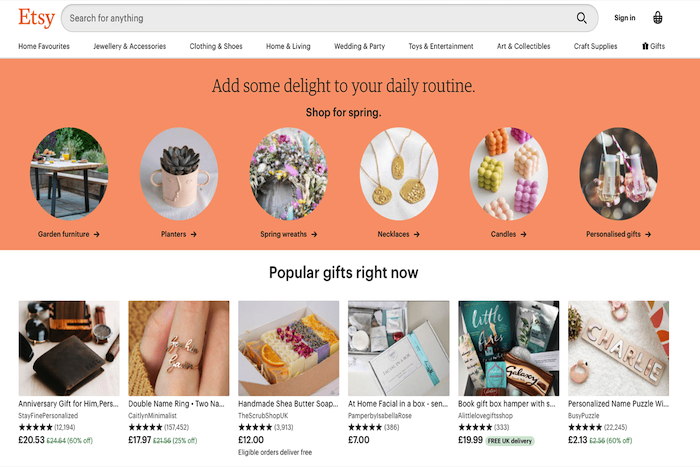
Source: Etsy
There's also a menu across the top of the page with different categories, letting users quickly and easily jump from one section of the site to another.
Sidebars or dropdown menus can also hold navigation menus that can help website visitors find the parts of a webpage they’re looking for.
2. Headers and Titles
Your webpage's title and headers announce what the page is about, providing clear, direct information to the user:
- Titles should speak directly to the challenge or question users are seeking by visiting your content to address.
- Website headers allow users to skim and comprehend your content. They should support and directly associate with your page title.
Backlinko, for example, effectively leverages headers to clearly communicate the subject matter of its content.
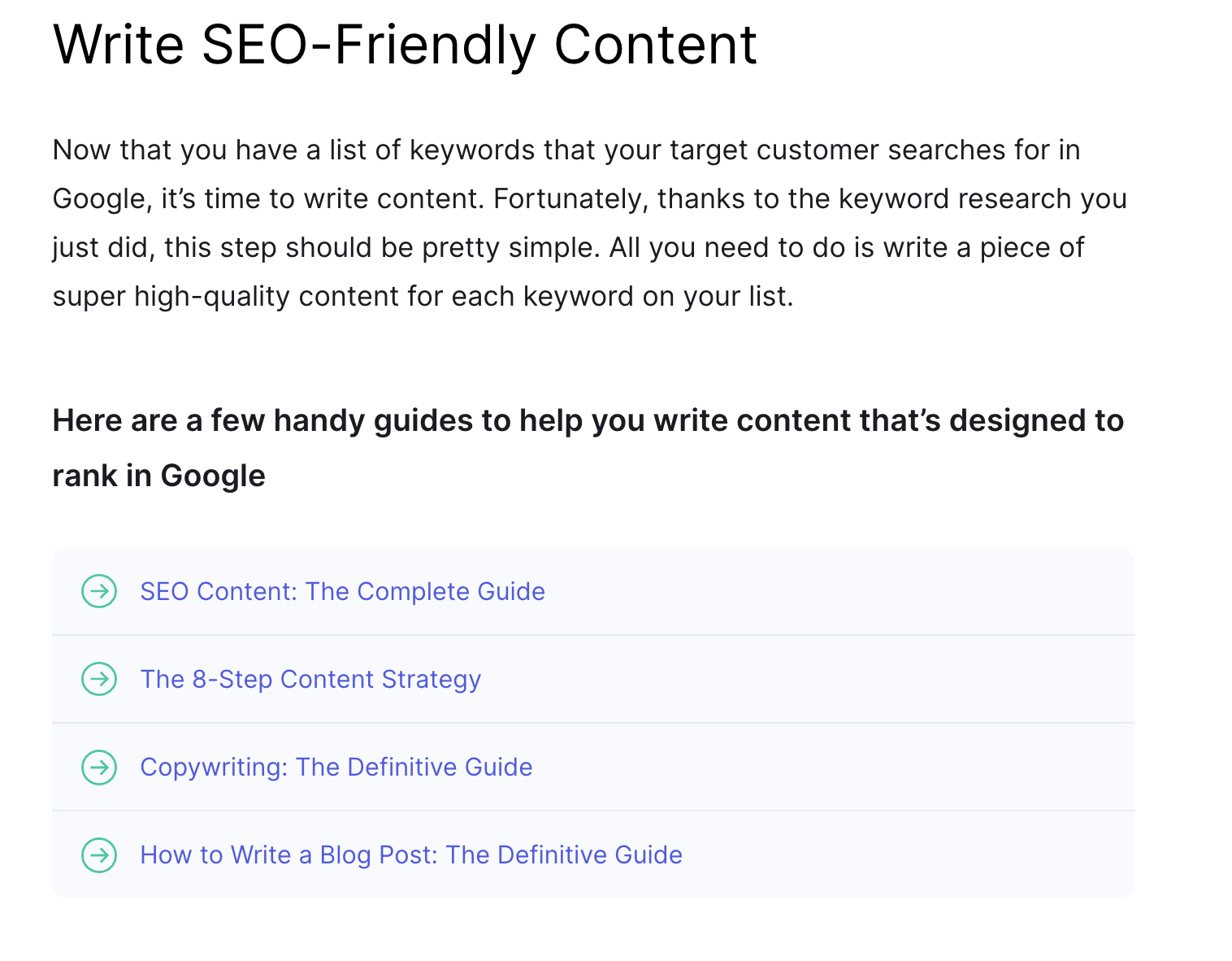
Source: Backlinko
Users want to be able to log on to web pages and see headers that efficiently provide them with the information they need to know. Relevant titles and headers help them to do that.
Hire a web development company to help build different parts of your website.
3. Body Content
Every web page needs to feature substantive website content. If it's a blog page, for example, the body content of the page will be the main text that makes up your blog posts. On a product or service page, you may have some body text describing its value or introducing visuals.
A landing page for contact forms or templates might have more directive information as opposed to a lot of website content.
When crafting the plan for the essential parts of your website, think about the website content or lack thereof on different pages.
Body content also is crucial to your site's SEO. Fewer than 1% of users click on results after the first page of Google rankings, demonstrating the value of using body content to directly answer search queries and target valuable keywords.
Consider the advice of an SEO company for how to format body content to target users and achieve content goals.
4. Images and Videos
Quality web pages need to be able to engage users right from the first second and keep them hooked to the site, encouraging them to visit other pages and find out more. If your page is filled with nothing but text, the basic parts won't be very engaging to the majority of users.
That's why you need visual content such as images and videos. This is especially important for younger audiences: 62% of younger generations want visual search capability.
For example, Nectar features a visual breakdown of its main product – mattresses – with interactive elements that allow the user to learn more about each layer of the mattress and the overall design.
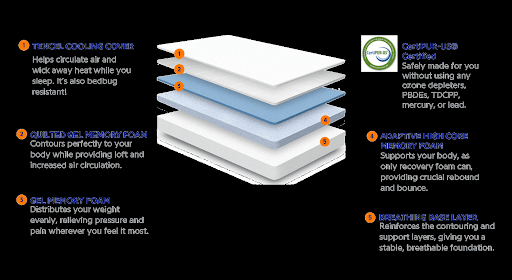
Source: Nectar
When combined with small snippets of text to explain the image, this visual representation of the product becomes both engaging and informative.
Images and videos can create a user-friendly website layout that attracts all types of users to your platform.
5. Social Media Buttons
Online stores and e-commerce companies with some sort of social media presence make 32% more sales than those without. This stat helps to show just how important social media can be to a business's bottom line. Incorporating your social onto your web page design allows you to take the most advantage from your social media efforts.
HubSpot, for example, clearly links to its social media profiles all in a row at the bottom of every page.
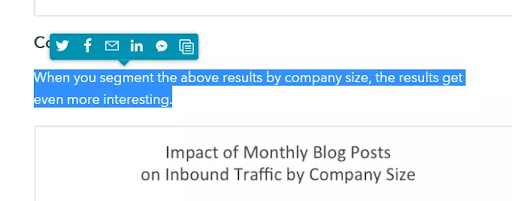
Source: HubSpot
It also offers quick-use share buttons when users highlight text, as well as automatically including links to the page when you copy text from it.
Understand the Most Important Parts of a Website Page to Create a Well Designed Site
Companies need to understand and optimize the five most vital components of a website page – navigation, headers and title tags, body content, images, and social buttons.
Through focusing on these key web page features, firms can effectively engage their users, provide an optimal user experience, and signal relevance and strength to search engines.