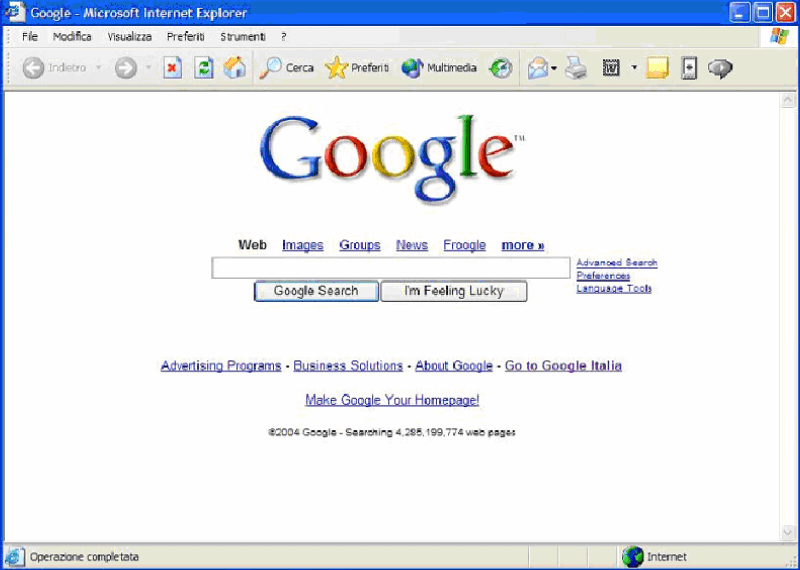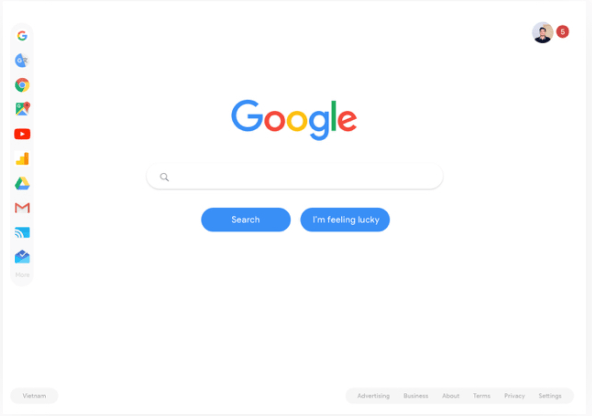Web apps are dynamic websites that go beyond simply presenting content. They are designed to perform specific functions like data analysis and communication, making them interactive and user-focused.
The Internet is full of services and tools to solve many problems and improve people’s lives. Today, mobile apps and services are more in use, as they enable mobility and quick access without the need to go to your PC. However, web services for communication, trade, delivery, and gaming are well-known: we all know Facebook, Shopify, and various delivery services and browser games.
The web app design examples presented in this article will show you how various services succeeded in their work, but mainly, we’ll focus on common design mistakes so you can avoid them.
Interested in hiring web design services? Browse our directory.
The Content of the Web
We are surrounded by various informational things that serve different purposes. I encountered it when I typed this text in my Google Docs, and you probably face such apps very often, too, without even realizing it. That points to the essence of a good web app design: it should be engaging but almost invisible.
Everything you’ll find in your browser may be divided roughly into two parts: platforms for various content and services to perform actions. The former are websites, while the latter are web applications. They are all present on the Web and often are interconnected, as web apps may contain a lot of content or a blog integrated with it. Websites may have various apps embedded into them to enhance their functionality.
Web Design & Usability Issues
Web app design should solve the users’ problems and improve their lives, so while their industry is extensive, with more than $1 billion in size, what they may do is still limited. They are often sold as SaaS (software as a service), where a user purchases the app subscription, or they may be free and use additional monetization instruments, such as ads and paid features.
As the Internet and digitalization grow, more and more web applications for various purposes are created. If your idea is something unusual, such as the virtual world for those desperate living in our ordinary reality, don’t think that it’s bizarre: hundreds of thousands of people actually work for the metaverse development. Similarly, with the Internet of Things, physical objects become interconnected in networks, enabling you to write apps to influence everything using programmed sensors.
The main problem and point of web app design is usability: how the user will handle it and adapt to their needs.
To create a good application, this is your main objective. A good example is an engaging and almost invisible service of Google for search, email, and office work. Let’s see the design process more in-depth and then focus on the design mistakes and how to overcome them.
Web App Design Peculiarities
Web app design is similar to website design, but requires more extensive back-end coding and increased attention to interactivity and usability. The most important parts of websites are content placement and branding, which attract attention and contribute to good readability and frequent visits.
For the web app, everything is more interesting: you need to ensure that your app is engaging and solves the problem strictly as required on various devices. It includes frequent usage of buttons, changing screens, and other interactive elements, so all connections and transitions should be carefully written out and planned.
Therefore, let’s see a short list of the actions necessary for the web app design.
- Explore the market and find something you can improve using a web application.
- Describe your idea thoroughly, with points describing what it will do at each implementation stage. For example, if it is a data analysis app, tell which data it analyzes, which problem it will solve, and what a user will see while using it. These connections between the app’s idea and its technological implementation are crucial for success.
- Describe the implementation of your idea. Which functionality will you require for it? Which features should be included, and which programming languages will you need to realize this?
- Create a user persona: Write the description of a typical app user, their expectations, and the objectives they want to achieve.
- Create the web app design prototype, which you will then implement by writing a code.
- Choose the platform and start coding to implement all necessary features.
Successful Examples of Web App Design
What contributes to the rise and success of well-known web applications and tools, such as Google, Facebook, or Shopify? And what ruins many less-known examples, which are rising only to fall, being rejected by their customers? As mentioned, web app design requires high usability and interactiveness to attract attention and align with users’ expectations and desires, which UX designers call user journeys.
For example, see the car insurance app design from Dribbble below:
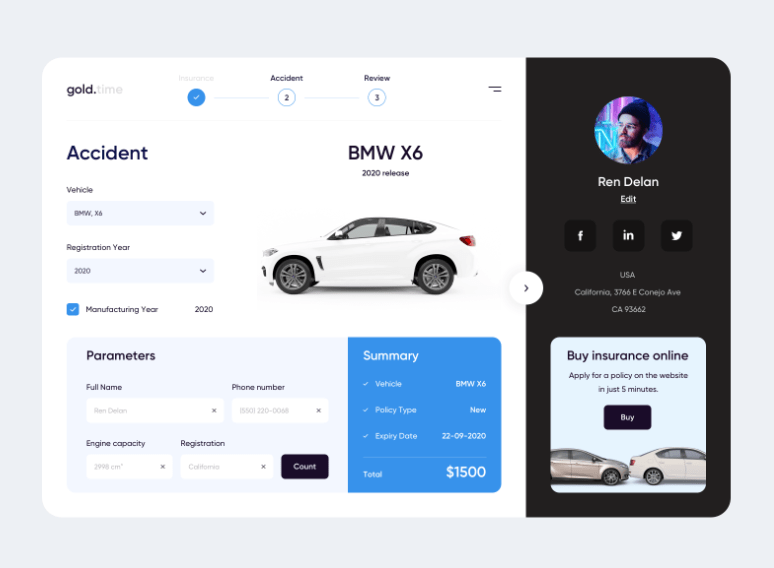
It has a clear, appealing, and informative interface, with a user interface, full-scale car photos, and money summary for accidents. It’s a good example of which trends to follow.
The simple interface of Google, which we know very well without any additional comments, is another example.
Just a blank screen, a search box with search parameters, and shortcuts. See below the old Google interface, showing from which it has evolved: it followed similar principles from the beginning.
And, sure, there are many suggestions for improving it further from designers worldwide. One of the suggestions is presented below.
Their idea is to add a sidebar with the most used Google products for better navigation.
Typical Mistakes in Web App Design
Now, let’s explore the typical mistakes and see how to overcome them and achieve success. All mentioned popular apps successfully solved these issues, often having a long way to go.
Complex Navigation
🔴Poorly organized menus, unclear labels, and confusing buttons, can greatly disappoint your users, as they will not find the information or features they need.
🟢 Simplify navigation by using clear and concise labels, logical menu structures, and providing search functionality. Implement a user-centered information architecture that aligns with user expectations.
Slow-loading pages
🔴Slow website loading frustrates users, too. Performance issues can be caused by various factors. They include large images, excessive scripts, and server delays.
🟢 Optimized back-end code is what you need here. Minimize unnecessary scripts, leverage browser caching, and test the application's performance to improve page load times.
Form fields
🔴 Form fields may be complex and confusing, and without guidance and clear error messages, users will probably not understand what to do, so your app will sink.
🟢 All forms must have a clear structure, with descriptions of each field, which would better vanish when a user starts typing, and consistent error message in case of each mistake handling.
Inconsistent use of design
🔴 Such as fonts, colors, and UI elements across different pages can confuse users and make the application look awful.
🟢 Establish a consistent design system for your project. Select and standardize fonts, colors, and all UI elements. Also, prepare and use design patterns and templates, which is easier both for development and use.
Mobile responsiveness
🔴 Mobile responsiveness is crucial for modern web apps: even if you don’t include a mobile version, it still will often be used from the smaller screen of a mobile browser.
🟢 Implement responsive design techniques and test the web app design on various screens to ensure that it adapts to them.
An unintuitive layout
🔴 Unintuitive design makes it challenging for users to locate essential information or complete tasks, so it’ll spoil even the well-designed app functions.
🟢 Use a clear and consistent layout that guides users' attention to important content and actions. Prioritize options based on user needs, group all related elements, and avoid overwhelming content placement.
Lack of feedback
🔴 Feedback and interactivity shortage means that users must guess what to do at each stage, which is also highly undesirable.
🟢 Provide visual and auditory cues to indicate when an action has been completed and what the result is, using clear language and illustrations where relevant. For example, show loading spinners, success messages, or animated statistics.
Design Interactive Websites for Optimal User Experience
Web apps are not simple websites; they are coded to perform some functions. Usually, they include data analysis, such as sales analytics, communications, and customer management, but they can be used for various reasons. Social websites are one of the most common forms of web apps. Various web games can be included here, too.
Unlike websites dedicated to presenting some content, web apps always imply some degree of interactivity. And this is the main point during their design. From your idea to its implementation, create a scheme of all specific actions that are required from a user to solve their problems and obtain desired results.
If you choose a niche with a demand for something, this guide will help you implement your idea in a good and usable form.
Additional Reading:
- UX vs UI Fundamentals in Mobile App Development
- 6 UX Website Design Examples
- A Complete Guide to Digital Product Design