Interactive elements on your website, such as interactive visuals, virtual product testing, quizzes, and social media buttons, engage your audience and improve UX. Consider adding them to your site to create a lasting impression.
It takes less than a second for potential customers to form an opinion about your website, and that first impression is everlasting. Your website design impacts your credibility, bounce rates, click-through rates, conversions, and even site rankings.
Interactive web designs feature elements that allow visitors to engage with a website, providing a better user experience. Instead of simply scrolling through content on their website, users can click or scroll on different features to uncover something new or find new information.
The user-oriented interface keeps your audience engaged and makes your website memorable. Here are 4 interactive features you should consider adding to your website:
- Interactive visuals
- Virtual product testing
- Quizzes
- Social media buttons
1. Interactive Visuals
Images can enhance your site design and help you create a positive first impression. Large chunks of text can be overwhelming and difficult for your visitors to consume, so images that catch their attention are extremely beneficial for your business.
As an important part of your web page, visual elements can help promote your brand identity and leave your site visitors with a lasting impression. In addition to photos, you can also add animations, videos, and illustrations to your site.
Infographics, in particular, are extremely useful visual aids that can help readers comprehend large amounts of information.
By adding clickable elements or features that react to scrolling, you can improve engagement with your site even more. Because these interactive elements are still uncommon, they’re viewed as a unique way to deliver your message.
For example, Medill Reports Chicago, a website led by graduate students of Northwestern’s journalism program, created an interactive infographic that defines each letter of the LGBTQ2SQIA+ acronym.

Source: Medill Reports Chicago
By clicking on any of the letters on the infographic, users can learn more about identities related to gender and attraction.
2.Virtual Product Testing
Virtual product testing allows users to try out different products online before making a purchase. This is particularly helpful for customers who don’t feel comfortable buying a product they’re unfamiliar with.
This is particularly popular in software and tech industries in which people require a demonstration of the product. Recently, though, more and more retail companies have jumped on the trend. Using augmented reality (AR), many people can try on clothing and accessories virtually.
NYX Cosmetics, for example, allows users to upload a picture of themselves, use a live camera, or select a model to try on the makeup virtually.
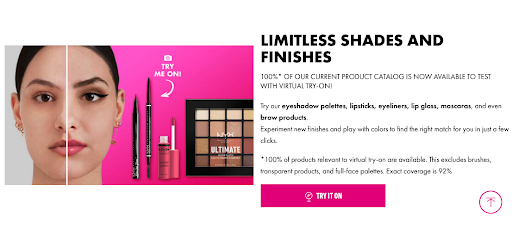
Source: NYX Cosmetics
Other companies, such as Warby Parker, include these features on their mobile app. Rather than adding additional functionality to their website, they highlight the feature and encourage visitors to download their apps.
3. Quizzes
Online quizzes and interactive calculators are simply fun. They actively engage users and provide immediate results, which keeps users interested. That’s part of the reason why Buzzfeed is so successful — who doesn’t want to know what type of pasta they are? I’m apparently a rigatoni.
At the same time, they provide a valuable opportunity for you to gather insight into what your customers like. Using this information, you can identify different audiences and adjust your marketing strategies to target potential customers.
You can also use the results to provide personalized and targeted suggestions. With a better idea of what your customers are looking for, you can provide custom solutions.
For some companies, these solutions are part of their value proposition. Prose, a custom hair care company, asks their customers to answer a full survey about their hair before they create a unique formula made specifically for their users.

Source: Prose
Other companies use the data collected in their quizzes to recommend certain products. Brand decor company Z Gallerie features a shoppable quiz.

Source: Z Gallerie
After defining their customers’ individual aesthetics, they recommend certain products from their online catalog.
4. Social Media Buttons
People share content to help grow and nourish relationships. So when a visitor comes to your site and finds something they like, they want to share it online. Adding social media buttons makes it easier than copying the link, opening a new page with their social media account, and pasting the link.
It doesn’t matter if it’s a product, funny video, blog, or informative infographic, your audience expects to be able to share your content with their network.
In addition to improving the user experience, this does wonders for your brand. Social media is an integral part of your digital marketing efforts because it helps grow awareness and attracts leads.
At the same time, social media keeps customers engaged with your brand even after they leave your site. Every time someone likes or comments on the content that your customer shared, your customer gets a notification reminding them of what they posted on your site.
To get users to engage with these buttons, make sure your call-to-actions stand out by adding bright colors. Also, consider using a heatmap to identify where users are most likely to click on your links.

Source: Sharethis
While many people put their social media buttons at the bottom of the page, it may be more effective to include them on the side near the scroll bar or at the top of the page where it’s easy to see.
Interactive Elements Enhance Your Site’s Design
Interactive web designs keep users engaged on your website and create lasting impressions.
To design an engaging site with interactive elements, add visuals and infographics that reveal new information when a user clicks on them. Animations, videos, and images are eye-catching and can be used to promote your brand.
If applicable, add virtual product testing to your site to demonstrate your business value. For retail sites, this is a great opportunity to add AR/VR experiences as well.
You can also engage your audience by adding quizzes and social media buttons so users can share their content with their network. In addition to expanding your reach, your users will think of your brand every time someone on their social media page reacts to their post.
Consult a top web design company to learn more about how you can implement these features into your web design.